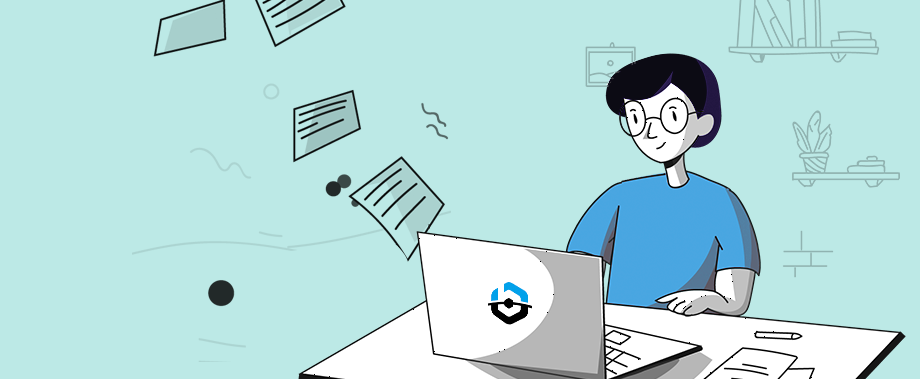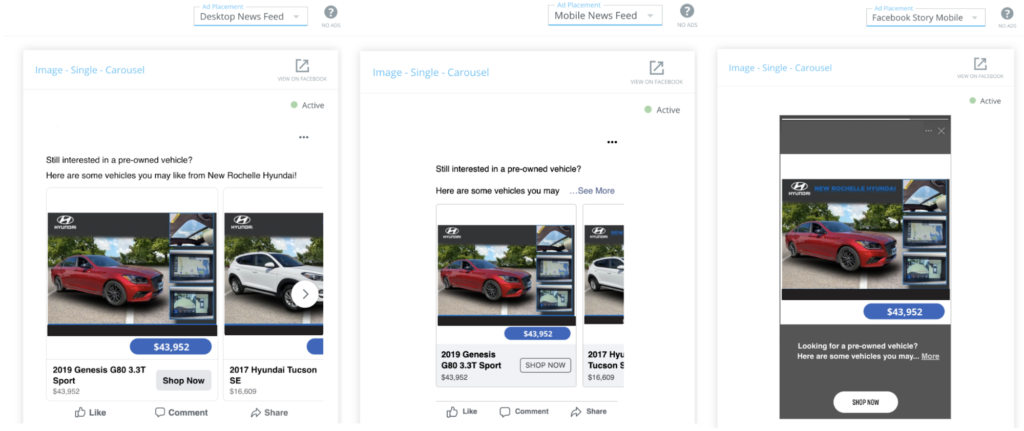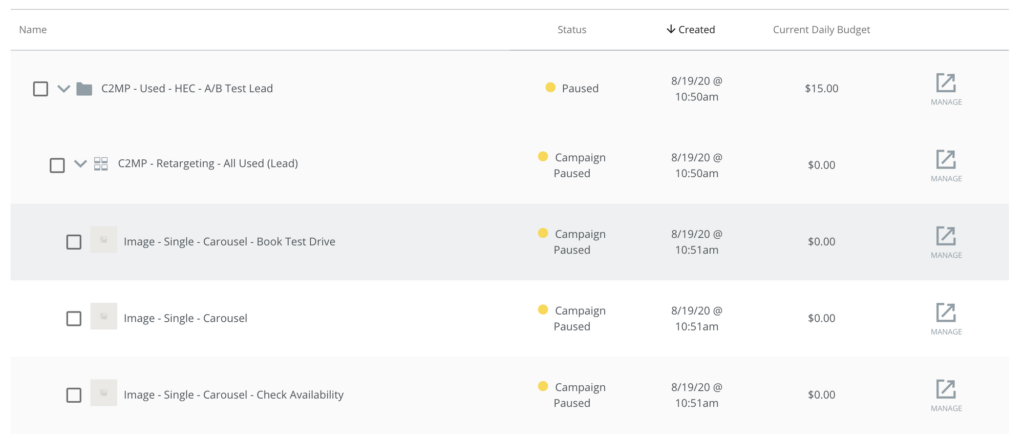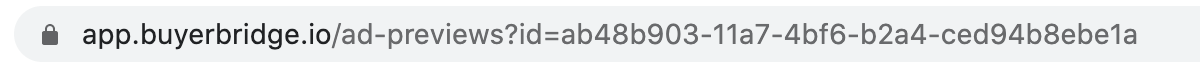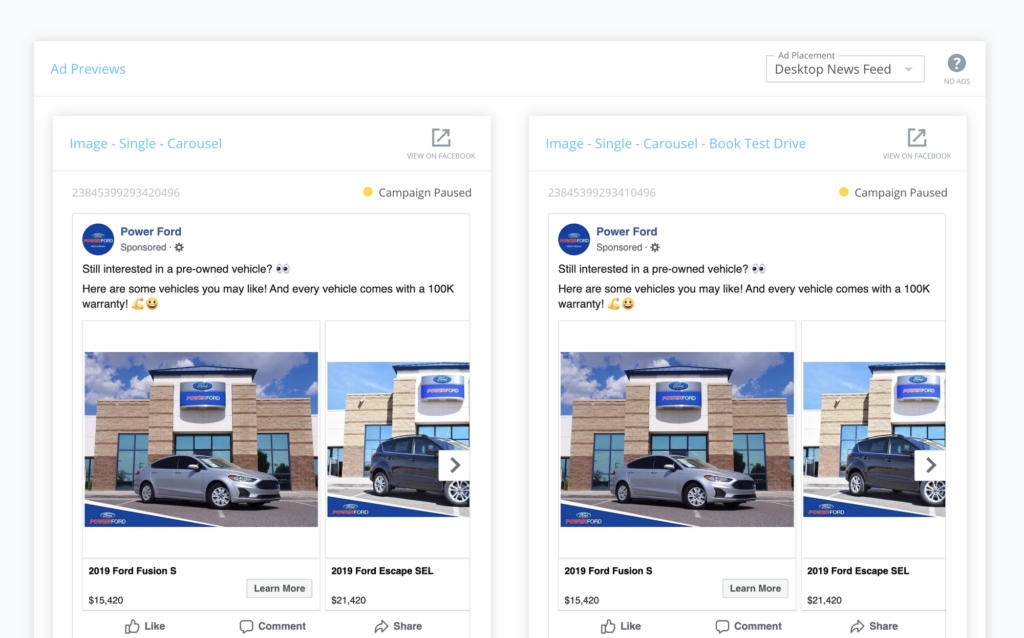13 Best Practices to Optimize on-Facebook Lead Ads for Your Auto Agency’s Dealer Clients
Optimizing on-Facebook Lead Ads for Your Dealer Clients
Leads offer your agency’s dealer-clients an opportunity to discover and pursue people who have shown initial interest in their auto inventory or services that they offer.
As an automotive agency, I’m sure I don’t have to tell you how critical generating leads is for the success of your client’s business.
But ask yourself, what are you doing to ensure that your clients’ lead ads effectively and consistently attract quality prospects?
With 2.6 billion active users monthly and 1.73 billion daily, Facebook is a powerful platform that your agency can utilize to acquire leads and achieve high outcomes for your clients.
Although, achieving results doesn’t happen miraculously, no matter how powerful the platform…
That’s why we’re writing this, to make sure that your auto agency uses best practices for On-Facebook Lead Ads, to advance the success of your dealer clients!
13 Best Practices to Enhance Lead Ad Performance & Conversion Rates
Just because your auto agency utilizes On-Facebook Lead Ads for your dealer-clients doesn’t mean that positive outcomes will occur out of thin air!
Numerous factors play into generating favorable results, so be sure to consider the following best practices:
1. Use a Lookalike Audience:
Specifically for Lead Ads, a best practice is to base an audience on existing customers or leads to reach those likely to convert.
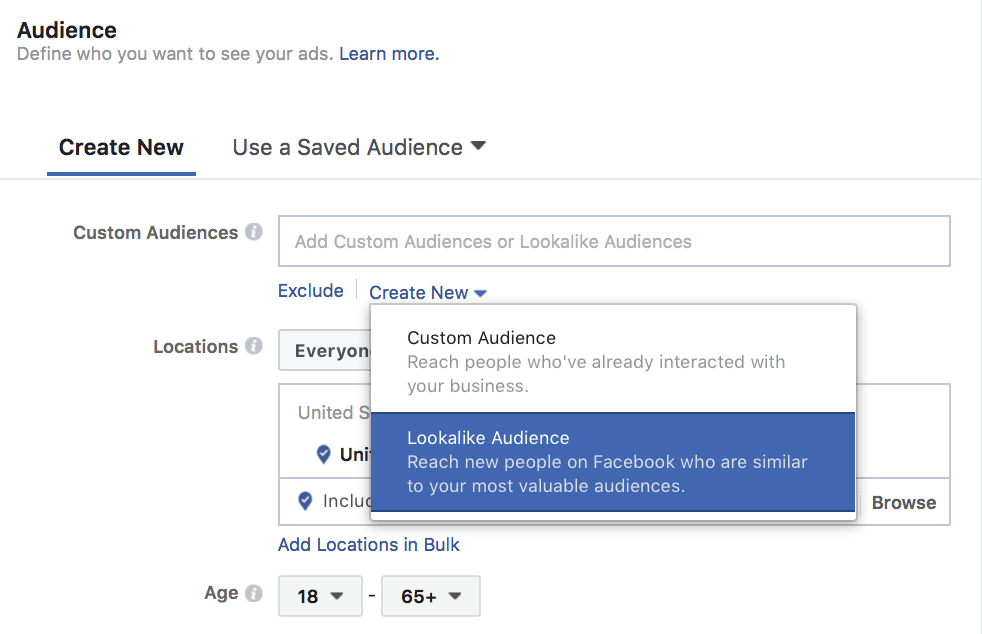
Target individuals with characteristics that are reflective of your current customer base.
2. Run Your Ad on Instagram:
Depending on where your client’s target audience hangs out, you will want to think about expanding the reach of their campaign by placing ads on both Facebook and Instagram.
Use Automatic Placements to optimize the delivery of the ad and reach quality prospects! Remember, quality over quantity.
3. Budget Appropriately:
Who is it that your client is trying to reach? If their current answer is “Everyone and anyone,” you may need to help them reassess and reallocate their spending.
Having too many leads might negatively affect the results of your dealer-clients’ investments.
Facebook doesn’t offer a way to budget monthly, but BuyerBridge does! We calculate your monthly spending based on your desired weekly budget, and you can make changes accordingly.
To learn more about how BuyerBridge will add value beyond Facebook for your agency, click here.
4. Engage Your Audience With Videos and Images:
Make your ad both engaging and relatable for your clients audience. Don’t only resort to displaying standard images of their inventory.
Try and get your clients to also send you personalized videos or images relative to their dealership.
Boring ads do not result in high engagement rates!
5. Make the Intro Relevant:
Use the Instant Form intro section to include an intriguing headline and provide your clients prospective customers with a relevant description that better communicates information about their dealership or inventory.
6. The Less Information, the Better:
Keep the Instant Form questions to a minimum by prioritizing the information most valuable and aligned with the goal of your dealership clients.
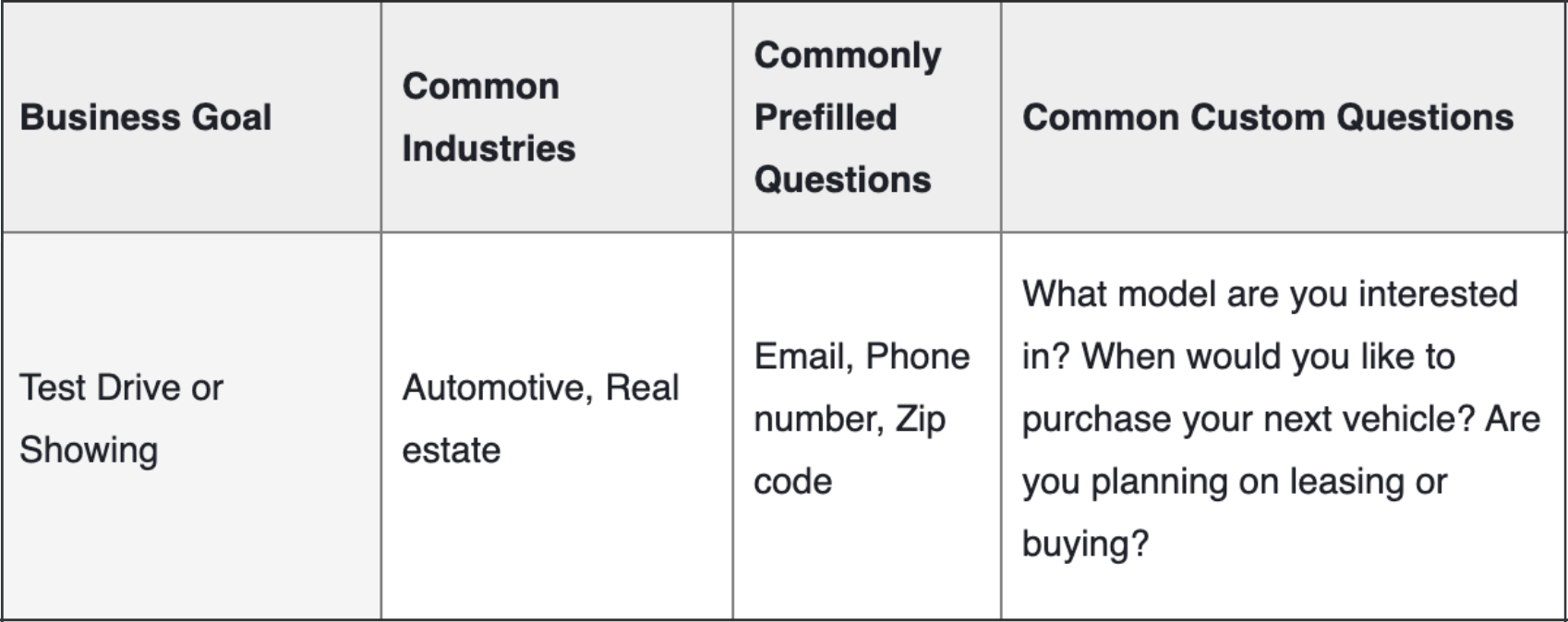
Ask as few questions as possible to increase the chances of successful form submissions.
7. Provide an Applicable Call To Action (CTA):
Encourage prospects to click on the ad so they actually see your form. Your ad should immediately answer “What’s in it for them” to convince them to click through to the form.
An example of a relevant CTA for an ad would be to show your dealer-client’s online Trade Tool, and a CTA that says to “Sign Up,” to get started with their free trade instantly.
8. Decrease Difficulty to Increase Leads:
Use pre-filled fields! Include questions that will automatically fill answers based on data already gathered by Facebook. This will only make it easier for people to fill out your clients form, which means there’s a larger chance they will submit it!
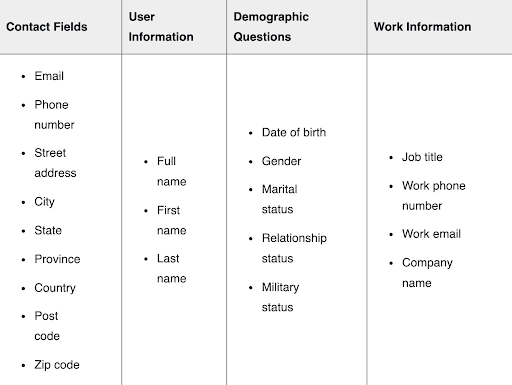
9. Minimize The # of Short Answer Questions:
Having questions that require an open-ended response may cause prospects to disengage with your clients form…but that’s the opposite of what your agency wants.
What your agency can do is use multiple choice questions to obtain almost identical information!
10. Advance With Multiple Choice Questions:
Better qualify leads for your client by asking multiple-choice questions. For example, ask them what their timeline is for purchasing a new vehicle, when they last received a specific auto service, or even the average number of people in their car!
To achieve a higher conversion rate, include fewer multiple-choice questions. If you’re seeking lower quantity but higher quality leads, more multiple-choice questions will be the way to go.
11. Customize Your Completion Screen:
You should personalize the screen that people are directed to Once the Instant Form has been submitted.
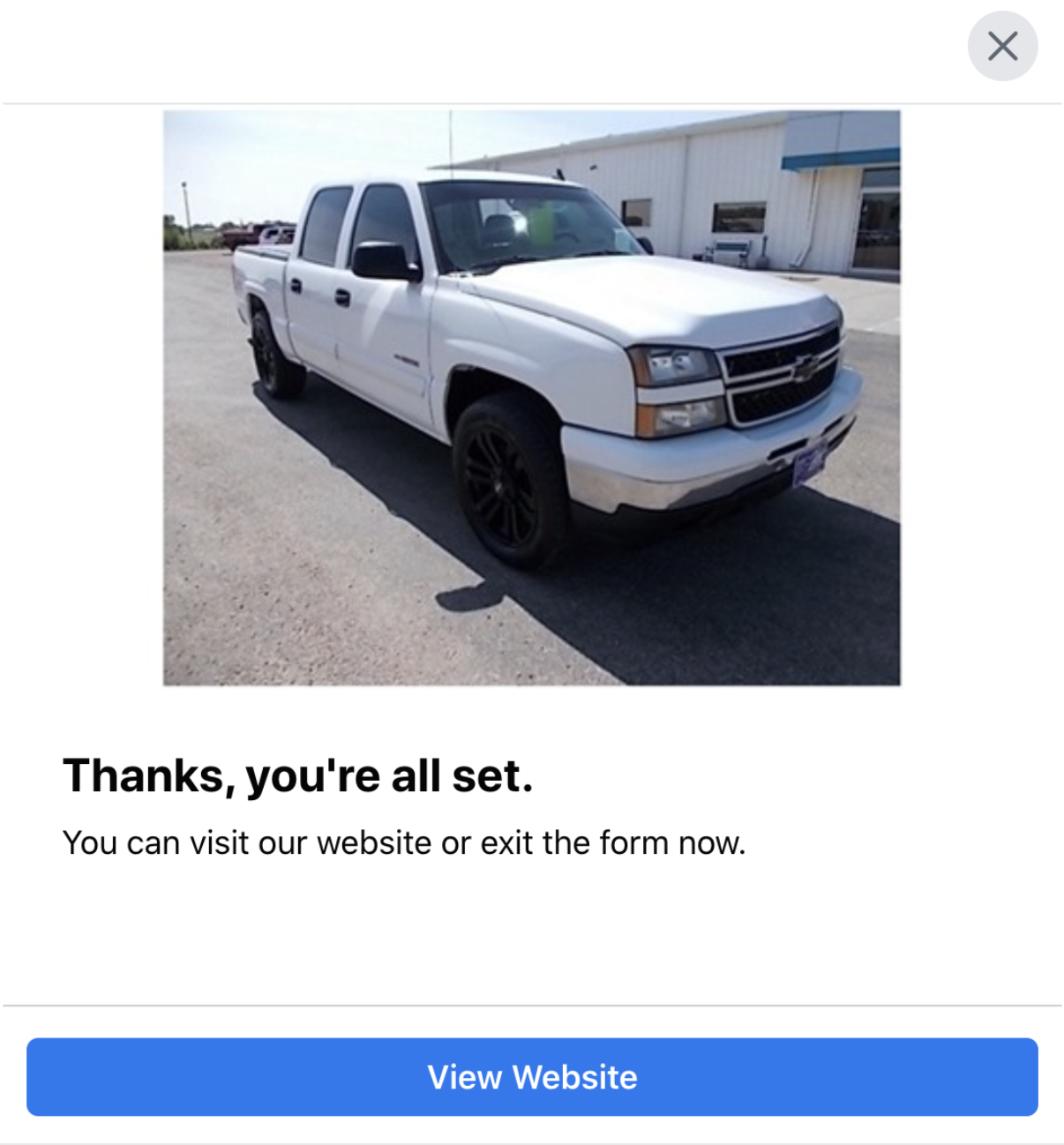
The screen can say thank you and encourage them to visit your website to continue driving their engagement.
12. Retarget Engaged Audiences:
There will always be people who start filling out your client’s Instant Form, but drop off before finishing.
Whether the form lost their interest or they merely got distracted, you can retarget these individuals by creating an “Engagement Custom Audience.”
In your subsequent ads, provide more value and remind them why they began filling out your form in the first place.
13. Run A/B Tests on Form lengths:
Test the different Form lengths with A/B testing and measure rates such as completion, cost per lead, and cost per conversion.
You can then use the data collected to decide which Lead Form length meets the goals of your dealer clients!
Following a successful lead form submission, it’s your agency’s job to ensure your dealer clients provide the acquired leads with offers and additional information about their business. Get them to pull the trigger and convert.
A Simpler Solution
We’ve discussed many factors that are crucial for your agency to consider when optimizing On-Facebook Lead Forms for your dealer clients!
It’s a lot of information to both absorb and apply, while keeping your clients goals in mind. Yet, none of this can be disregarded as you work to advance outcomes for your dealer-clients.
Maybe it doesn’t seem so simple right now, but BuyerBridge has the power to make Lead Ads On-Facebook effective for your dealer-clients and easy for your automotive agency.
The BuyerBridge platform uses best practices to deploy, manage, and optimize strong On-Facebook Lead Ads at scale for your auto agency’s dealerships.
Click here to get started and maximize the results of your dealer-clients On-Facebook Lead Forms.